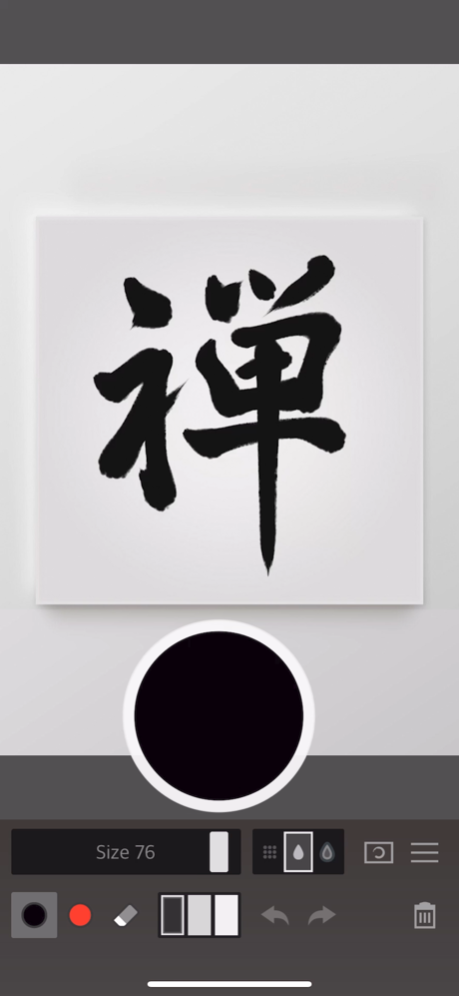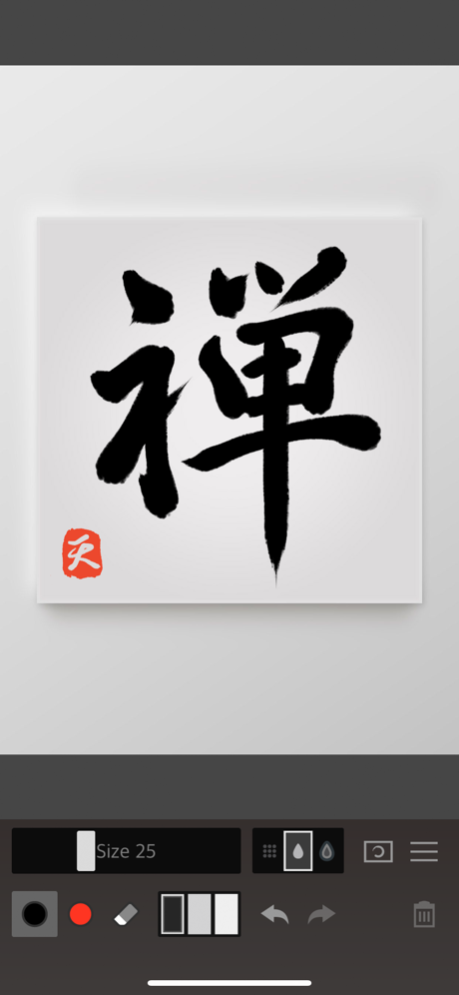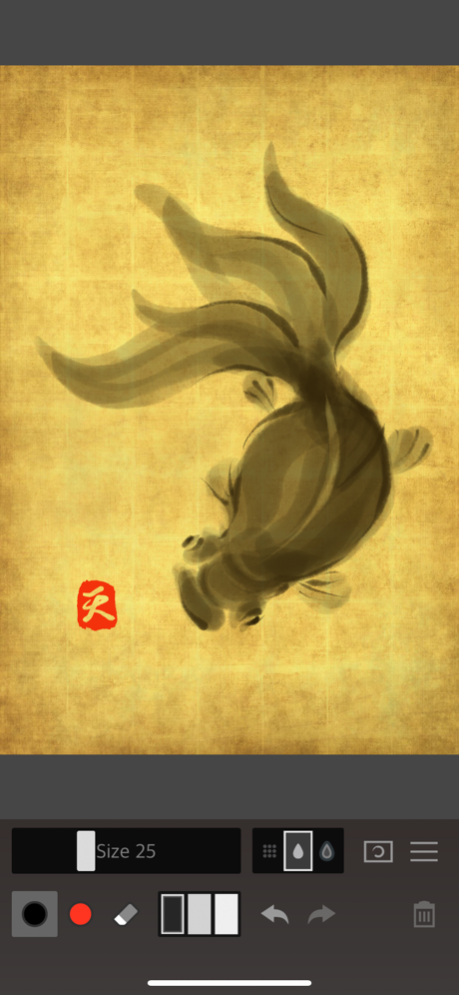Zen Brush 21.33
Publisher Description
Note: Zen Brush 3, which adds colors, is now available.
Zen Brush 2 is a drawing app focused on the strong yet beautiful feel of the East Asian ink brush.
With a new drawing engine that brings to life a feeling of silky fluent painting and the delicacy of an ink brush, providing a simple and intuitive user interface imbued with the Zen spirit, this app is designed to be optimal for performing Zen art.
Simply start the app and you are immediately ready to draw. Anyone can create superb Zen art anywhere and at any time with this app’s uniquely rich expressiveness. You can publish your work to Facebook and Twitter with the "Share" and "Open in" functions. You can also share or edit your images by opening them in other apps such as Instagram, WhatsApp, LINE, Photoshop Mix, etc.
- The next step in the evolution of the Zen Brush app which achieved more than 1.5 million downloads on all platforms combined.
- Includes a new brush engine providing an even stronger, beautiful expressiveness.
- Includes a gallery feature that makes it possible to save your work in progress.
- Includes red ink in addition to the black ink (*).
- Ink dispersion effect enables a three-dimensional feeling of depth.
* Actual colors vary depending on the template.
Features:
- 92 background style templates.
- Simple brush size adjustment with slider.
- Simple main tools: Ink brush, red brush, eraser brush.
- 3 levels of ink dispersion.
- 3 levels of ink tone.
- Canvas zoom (zoom in and out with pinch gestures).
- Guide lines (9 types).
- Undo / redo (5 levels).
- Save your work to the photo library.
- Open in other apps (Formats: JPEG, PNG, transparent PNG (no background)).
- Share artwork (Facebook, Twitter, etc.).
- Simulated finger pressure.
- Support for pressure sensitive styluses.
* Apple Pencil / Wacom Bamboo Stylus / Adonit / Scriba / SonarPen
- Support for iPad Pro.
- Support for 3D Touch.
- Adjustable brush pressure sensitivity (5 levels).
- Adjustable tilt sensitivity (5 levels).
* Requires a pen that supports tilt.
- Supports multitasking (Slide Over / Split View).
- Support for iMessage App.Dec 20, 2023
Version 1.33
- Improved operation of iMessage app.
About Zen Brush 2
The company that develops Zen Brush 2 is PSOFT. The latest version released by its developer is 1.33. This app was rated by 11 users of our site and has an average rating of 4.7.
To install Zen Brush 2 on your iOS device, just click the green Continue To App button above to start the installation process. The app is listed on our website since 2023-12-20 and was downloaded 747 times. We have already checked if the download link is safe, however for your own protection we recommend that you scan the downloaded app with your antivirus. Your antivirus may detect the Zen Brush 2 as malware if the download link is broken.
How to install Zen Brush 2 on your iOS device:
- Click on the Continue To App button on our website. This will redirect you to the App Store.
- Once the Zen Brush 2 is shown in the iTunes listing of your iOS device, you can start its download and installation. Tap on the GET button to the right of the app to start downloading it.
- If you are not logged-in the iOS appstore app, you'll be prompted for your your Apple ID and/or password.
- After Zen Brush 2 is downloaded, you'll see an INSTALL button to the right. Tap on it to start the actual installation of the iOS app.
- Once installation is finished you can tap on the OPEN button to start it. Its icon will also be added to your device home screen.
Program Details
System requirements
Download information
Pricing
Version History
version 1.33
posted on 2023-12-20
Dec 20, 2023
Version 1.33
- Improved operation of iMessage app.
version 1.32
posted on 2023-10-02
Oct 2, 2023
Version 1.32
- Updated Adonit stylus SDK.
version 1.31
posted on 2022-12-15
Dec 15, 2022
Version 1.31
- Updated SonarPen stylus SDK.
- Minor bug fixes.
version 1.30
posted on 2020-11-06
6 Nov 2020 Version 1.30
- Fixed a problem that could cause the app to fail to start.
version 1.30
posted on 2020-11-06
Nov 6, 2020 Version 1.30
- Fixed a problem that could cause the app to fail to start.
version 1.28
posted on 2020-10-28
Oct 28, 2020 Version 1.28
- Added functionality to export project files to Zen Brush 3 (requires Zen Brush 3 version 1.01 or later to be installed).
- Updated SonarPen stylus SDK.
- Updated Wacom stylus SDK.
version 1.27
posted on 2019-09-30
Sep 30, 2019 Version 1.27
- Support for Dark Mode in iOS 13 and iPadOS 13.
version 1.09
posted on 2015-09-03
version 1.30
posted on 1970-01-01
2020年11月6日 Version 1.30
- Fixed a problem that could cause the app to fail to start.